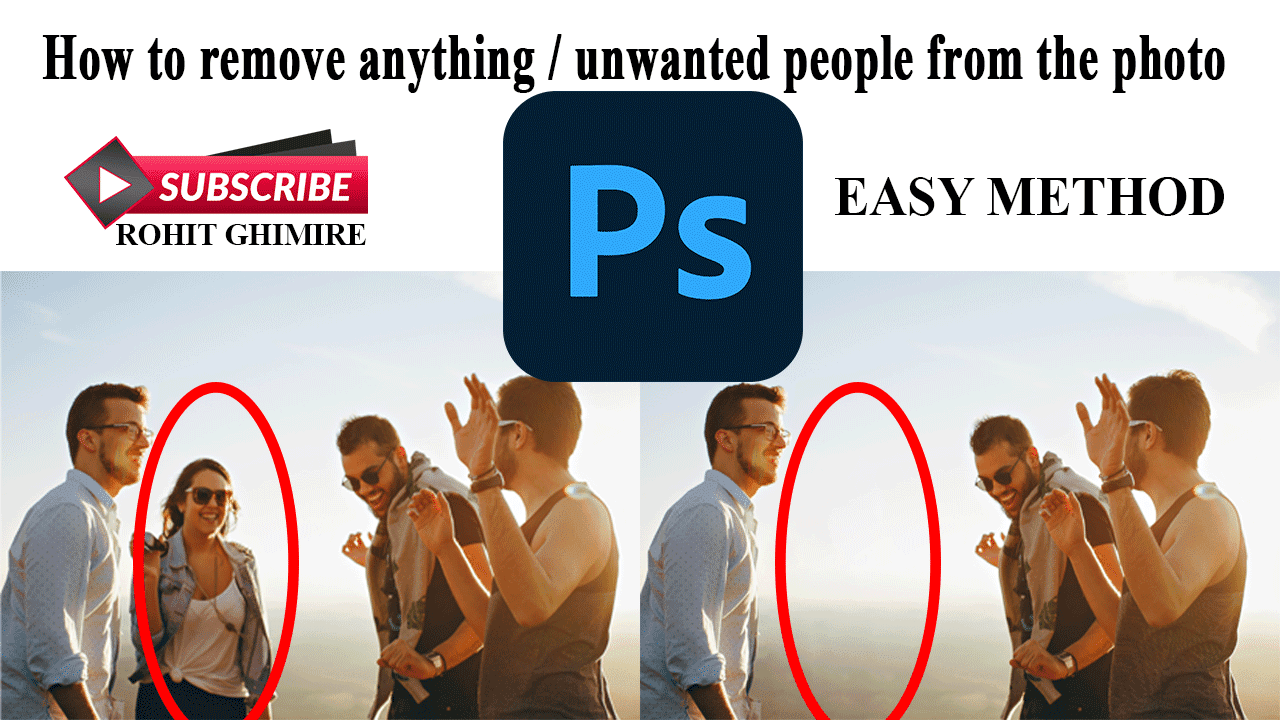Tuesday 22 March 2022
How to remove anything From Photoshop
Many of us have a photo that has unwanted people or something in the background please follow this video to remove anything from a photo using photoshop.
DOWNLOAD ADOBE PHOTOSHOP 2020 FREE - PC
We use multiple tools, one for patch tools and the other for content-conscious filling.
The Content-Aware Fill command was designed to make it as easy as possible to remove unwanted objects or to distract elements from your photos. Photoshop can instantly replace it with new image detail from surrounding areas by simply drawing a selection around an area. The Patch tool is used to remove elements of unwanted images. The Content-Aware option in the Patch tool synthesizes content nearby for seamless blending with the content surrounding it.
Please watch this video and follow the step
Monday 21 March 2022
How to Change the color of anything including dress by Photoshop easy method
you'll learn how to change the color of anything in photoshop including the dress with easy method
At First, you will select the object, and next, go to Layer - New Adjustment Layer - Hue/Saturation. This will load your selection directly into the Hue/Saturation layer so that you can adjust the hue sliders and change only the colors you want to change!
for more detail please go through this video
Remove Pimple/ Acne using Photoshop | 2 min tutorial | Rohit Ghimire
How To Remove Skin Blemishes In Photoshop
- Step 1: Add A New Blank Layer above your photo To keep your retouching work separate from the original image
- Step 2: Select The Spot Healing Brush.
- Step 3: Select The "Sample All Layers" Option
- Step 4: Select "Content-Aware"
- Step 5: Click On The Skin Blemishes To Heal Them.
there are more methods to do it
please be in contact I will Update it in a meantime.